Saturday, July 29, 2006
Got the latest Yahoo Messenger?
If you are updated with the latest version of Yahoo! Messenger (version 8), then definitely you can enhance your IM experience thru plugins. The plugin that I really really like to try is the Yahoo! Avatars Space.
The Yahoo! Gallery currently have 180+ plugins where you can personally choose.
With Y!M v.8 we can also add users of MSN Live! Messenger. Great expandibility.
10:23 PM
0 responsesThursday, July 27, 2006
Pluck Plugin for Firefox and IE
Lately I realized that I haven't checked my RSS subscriptions for a long time in MY YAHOO page. I love how Yahoo was able to give me relevant results whenever I searched for an RSS subscriptions on the net, but what makes me frown is the layout/themes that is available for customization. It is somewhat a crap for me, some themes doesn't REALLY blend well and some has text colors that makes your eyes strain.By then, I decided to search for web-based RSS readers out there but for some sort of failure to see some attractive featured-rich readers, I tried MY MSN. I was never disappointed of great looking themes and customizable layout, but again - another downside. I tried searching for the feed of a specific blog that I had from Yahoo using the My MSN feed finder, but found no results. Obviously the feed is existing because I have it on My Yahoo. And so I can't add the feeds I want... even though I will type the direct feed URL on the feed finder.
And just earlier, as soon as I knew I wasn't updated at all by my favorite subscriptions, I'm hunting again for a good free feed reader.
I remembered when I was looking for feed buttons for my site (when I didn't found the SOCIALIZER yet) and found a site where you can generate feed subscription buttons, and bookmarked it. From the list of those buttons, I checked some of it that interests me.
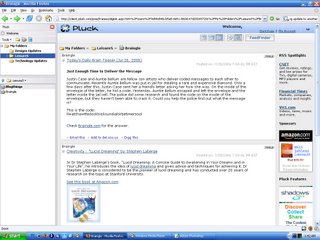
And I then found the PLUCK extension for Firefox. It might not that be attractive enough, I just like of its availability. Actually, the portable Thunderbird that I have can be used as a feed reader, but what if the headline interests me... I have to open up or browse on my portable Firefox (if it only shows partial content). Unlike with the Pluck plugin on Firefox, if the headline is interesting, all I have to do is click on the Title and the actual site will open up with the complete contents.
Aside from this, hitting the Alt+P would bring up immediately the list of subsriptions on the sidebar and check for I can check updates.. well, if the alert tray on the lower right side of the browser is not activated for new feed updates. Though with this plugin, I have to sign up for account. Pluck says the purpose of an account is for portability of your subscriptions, that no matter where you are, on work or home, with or without the pluck installed, you can still access your feeds. It is because if you sign up, the feeds you added can be also accessed through the Pluck website just by logging in there.
I was able to add my old favorite subscriptions that I have on My Yahoo, and browse for new feeds. Only one thing that I noticed and not sure if it is a flaw or I wasn't able to discover it yet on how to.
- Logging out from the Pluck plugin (when I first installed and restarted the Firefox, the Pluck sidebar prompts me to sign in or create an account. I created an account but from then on I can't figure out how to log out, though there is flexibility in remaining logged in always but I'm a bit worried of the read/write and store life of my flash drive, and some security issues)
3:55 AM
0 responses